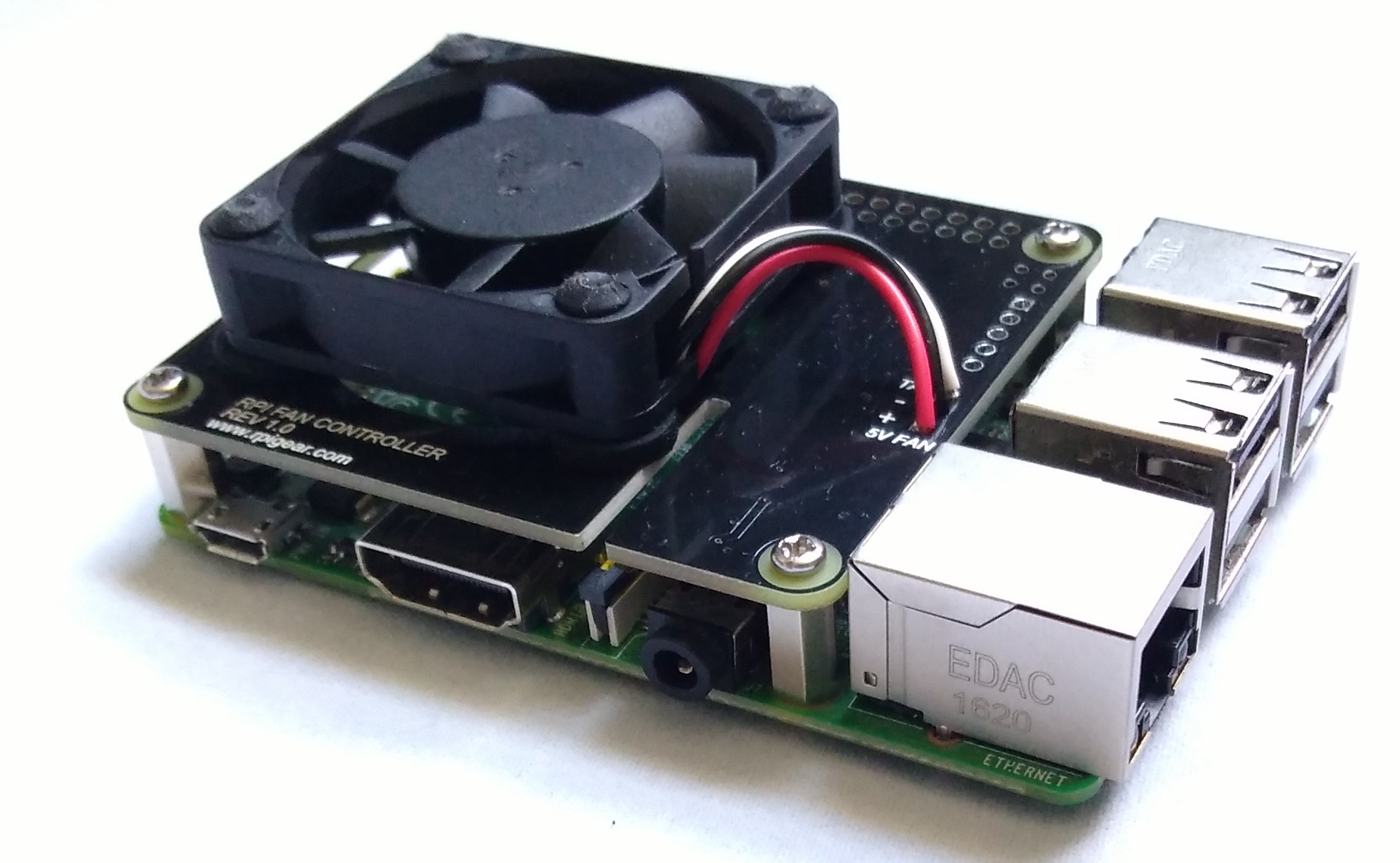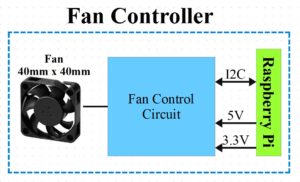Main Features
-
Variable speed fan controller
-
Stuck rotor detection
-
Vibration dampening mounts
-
Linux software for control and diagnostics
-
Automatic fan speed adjustment based on the Pi’s temperature
-
Stackable architecture allows other boards/hats to be placed on top of the fan controller.
Downloads
Datasheet
User Manual
Quick Start Guide
Linux Software 1.0 1.1
Purchasing

- Fan Controller Board
- Mounting Hardware(fem/fem standoffs x 4, M2.5 screw x 8)
- Heatsink for Raspberry Pi CPU
- Note: Raspberry Pi is not included.
FAQ
Which versions of the Raspberry Pi are supported ?
PI 1 Model A+, PI 1 Model B+, PI 2, Pi Zero, PI 3, Pi 4.
How can I set the fan's speed ?
The fan's speed can be controlled with simple commands through the Linux software, details are available in the user manual. However we recommend leaving it in AUTO mode which will reduce the fan speed or turn it off if the Raspberry Pi's temperature is below the setpoint. This helps reduce noise and extend the fan’s operating life.
What is stuck rotor detection ?
The software will indicate if the fan is currently stuck, or if it was ever stuck since it was last turned on.
How does AUTO mode work ?
The fan controller will adjust the fan's speed to keep the Raspberry Pi's temperature below the setpoint specified in the .conf file. Down stepping is intentionally slow to prevent annoying frequent speed changes.